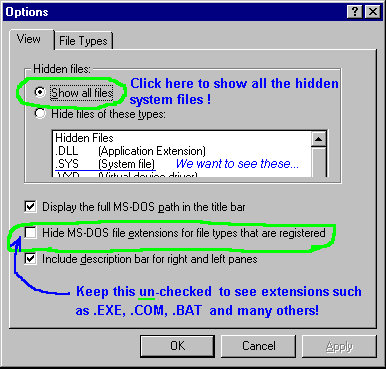
Windows Power-User Series
All Windows Power-Users are aware of
how important it is to know as much as they can about their own system.
Making these two simple changes will not only allow you to see all the
hidden system files on your computer, but also the file extensions
for every file.
Without making this change, you might not be able to change the file
extension for most of your files!
Procedure for Windows 95 / NT:
Open
either " My Comptuer " or the Windows (File) Explorer. Click
the word " View " on the toolbar and then choose
"Options..." at the bottom of the menu. Under the View tab,
set them according to this pic ( Note: Using View in
'My Computer,' shows a window with Three TABS instead of just
the two shown below; the first TAB will be called 'Folder' -- the
'Single' Folder option is usually the best choice there):
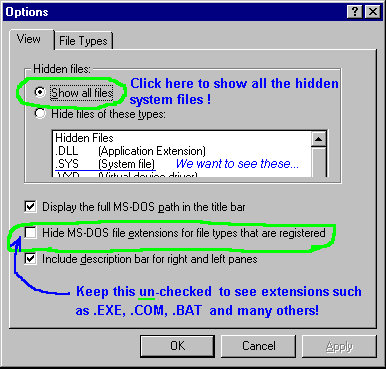
For Windows 98:
Your system may be in
some kind of 'Internet browser-like mode' rather than the view Win 95 users
are used to. Your menu choice may be called "Folder Options"
instead of just 'Options' ( there may be other differences as well; I do
not use Win 98 and must rely on input from others ).
This shows that knowing where to find settings such as these
is actually an important step in becoming a Windows power user.
The more you know about your system, the better you'll be able to use
it the way YOU want too.