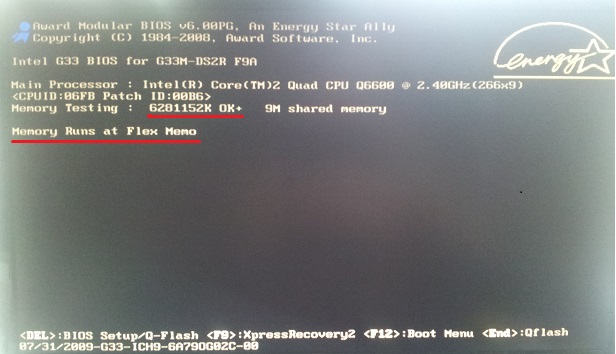
Status: Issue is STILL UNSOLVED!
Background: the main reason I've only gotten round to this situation after a decade of running Windows XP with this motherboard is that I switched over to Windows 10 as my main PC OS, and have been using VirtualBox and VMWare Player so having the maximum memory available (8 GiB) would be important; making it possible to run two (instead of only 1) advanced Virtual OSs at the same time under Win 10.
The issue: The PC runs fine when using either of two sets of (2x2GB = 4GB) memory modules in either slots 1 & 3 or slots 2 & 4 for what is called Dual-Channel mode. Also, by adding one 2GB module, the motherboard goes into what's called "Flex" mode, for 6 GiB of memory; again, it does not matter if they are in slots 1, 2 and 3; slots 2, 3 and 4; or slots 1, 3 and 4; each combination produces a total of 6 GiB memory in Flex mode. However, as soon as I try filling all four slots in any combination of modules, the PC refuses to do anything! Not only is there no display, but the BIOS never beeps. And if I leave it in this condition for more than a couple seconds, the power supply turns off too! But this is a repeatable issue, which does not appear to have caused any damage to the board. All runs as normal after removing the 4th DIMM or going back to only two DIMMs in Dual Channel mode.
"Flex Memory Mode":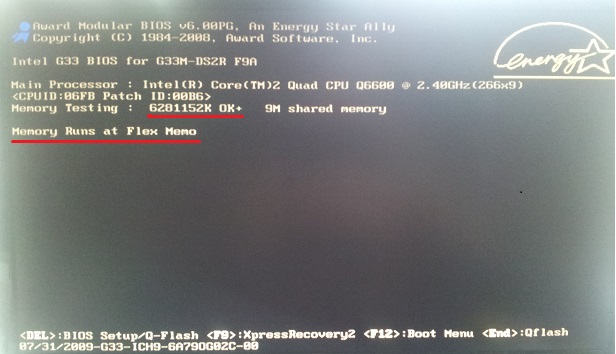
NOTE: However, this cannot be a problem with the power supply, since I have occasionally had various peripherals (old DVD drive and floppy dirve) and three heavy old power-hungry disk drives connected to the PC at the same time with no strain... no difference in the sound of the case fans. But when testing all four of the memory modules at the same time, I had only 1 disk drive and later no disk drives connected. Apart from that, I'm sure engineers will tell you that Memory uses only a small fraction of the total power.
An immediate concern was: Is something 'shorting-out'... But how could it do so, when all the memory slots function perfectly in various combinations, and only when all four are filled does the issue occur? There's no kind of 'direct-short' on the board; or else it would normally take far less than a few seconds for the power supply to shut off without there being smoke and damage!
So, why can't I use all 8 GiB of my memory modules?
NOTE: The motherboard is supposed to support 8 GiB of memory: "Dual Channel
architecture support up to 8GB by 4 DIMM slots." And I've seen someone online stating he had 8,192 MB of memory on his board. So this isn't an easy
answer like, 'Oh, you're trying to put too much memory in'! Four DIMMs of 2 GB each is what the ideal maximum is supposed to be.
Important Point: I now recall that many years ago, when working at a company that had some spare DDR2 DIMMs lying around, I tried some of them (maybe only two) in this motherboard, and the same thing happened (no beeps, no display; I may have even been horrified if it shut off then)! At the time, I simply assumed they must have been the wrong kind of memory for my board; wish I'd pursued it back then! So, I don't believe this is something new; I think the issue has existed since the day I got the motherboard.
Further Notes: If only two of the DIMMs (any combination) are placed in slots 1 and 2, or 3 and 4, the motherboard goes into 'Single Channel' mode as can
been seen here:
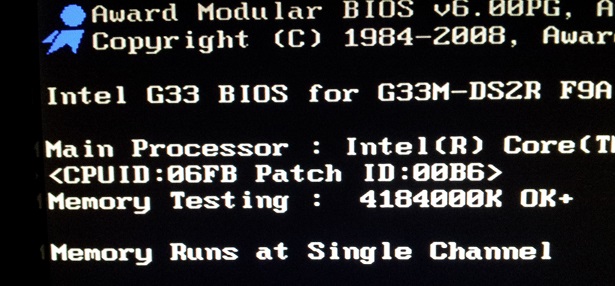
Author's Opinion: So far (still need to do some more testing), I'm of the opinion in light of the above, that either the Gigabyte Motherboard has some kind of very specific problem in how it was manufactured (some open connection deep inside), or one of the chips, that for some reason part of which is only used when trying to run with the full 8 GiB of memory, has been defective from the beginning! COMMENTS? Any Gigabyte engineers out there that would like to SOLVE this issue; or at the very least attempt to prove what components are for sure good, and which might be causing this issue?!
Motherboard: Gigabyte GA-G33M-DS2R (All details provided below). This has been in my personal PC since June, 2008 without any problems whatsoever; I keep the CPU fan clean, it has NEVER overheated nor been overclocked. I purchased this motherboard mainly for running Windows XP (SP-3), so there was no need at the time to upgrade its memory beyond 4 GiB (2 x 2GB modules); since Win XP cannot support more than 3.x GiB of memory!
CPU: Intel ... Well, here are the specs:
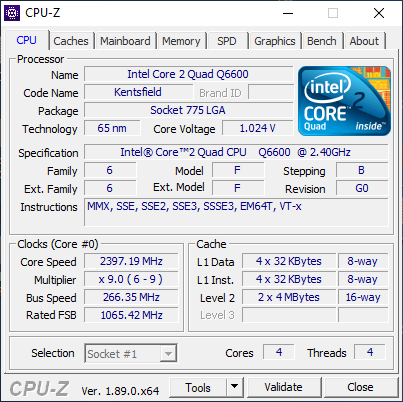
BIOS: The BIOS had been at update F8, but to be sure this problem had nothing to do with the BIOS code, it was updated to F9a; but the issue remains.
The BIOS settings were reset to its two different defaults twice; made no difference. (Apart from that, I'm not sure why using any normal — not overclocked — settings would cause the power supply to turn off anyway.)
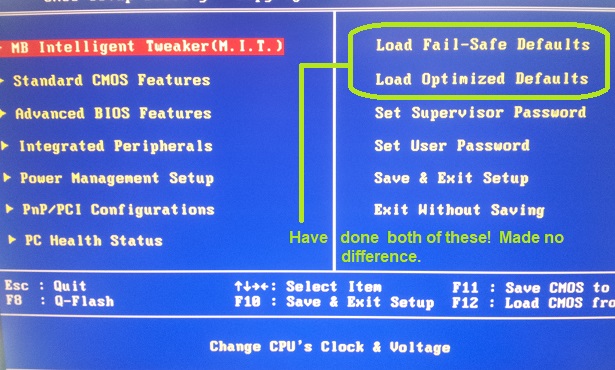
I have NEVER touched any of these "Tweaker" settings; nor would I want to without some kind of guarantee nothing would happen to any of my components(!):
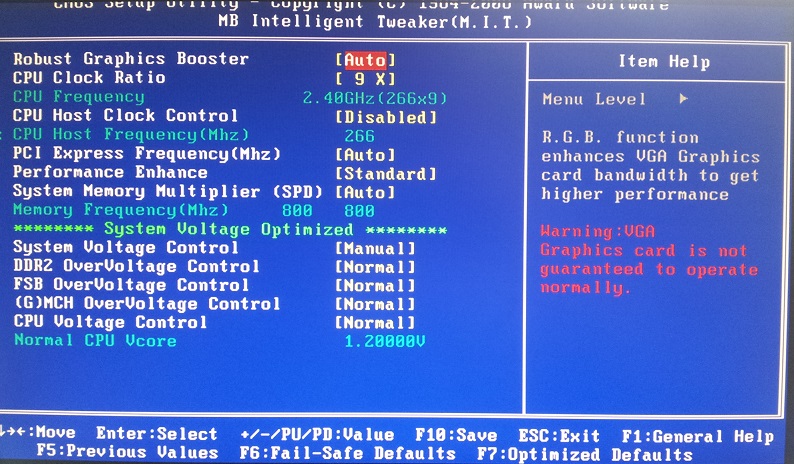
Current OS: Windows 10 Pro; have been running Win 10 with the same 4 GiB of memory for more than 1.5 years now (since OCT 2017). Obviously, since the issue here is that the PC never even finishes the BIOS tests (no beep), it has nothing to do with the OS, and I have tried many times with no disk drive or other peripherals connected.
Memory Modules: Purchased a matching set of CORSAIR 2 x 2GB DDR2 DHX with heat sinks in 2007 and they functioned just fine in dual channel mode whether I had them in slots 1 & 3 or in slots 2 & 4. Had been running them in slots 1 & 3 since 2007; again, never had any problems with them. Recently, I was able to acquire another set of the same kind of 2 GB DDR2 modules with the same heat sinks, though a bit later model... yet if you look at all the details below, you'll see all four modules are the same: CM2X2048-6400C5DHX, XMS2-6400, 2048MB, 800 MHz, 5-5-5-18, 1.80 volts, type of memory modules.
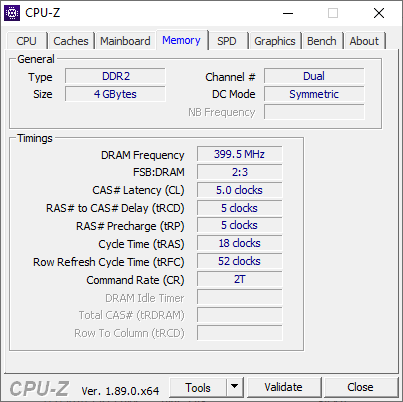
The modules I recently acquired; except for the serial numbers, and the version ("ver") number (which is ver 8.7 for the newer ones),
appear identical in every other way to my original modules (for the newer module not shown here, it's serial number is: 163403435578479):

My original modules are: ver 4.1 and the serial numbers; possibly because they were promoted as being a 'matched set' back then, both have the same exact serial number: 08010010
Testing: I have already run both the "Microsoft Windows Memory Diagnostics Tool" and a Linux memory test on all four (two at a time of course) memory modules. The Microsoft test was scheduled to run next boot-up, and it did so for each set of modules like this:
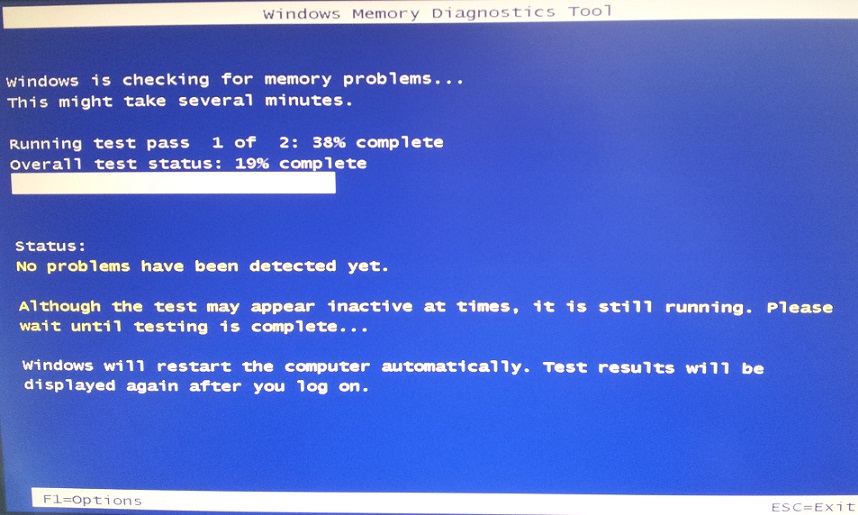
It passed completely to 100% in for both sets. Results for the Memory Diagnostics testing were logged here: System Event Logs.
Additional Notes: Curiously, with 3 of the DIMMs in either slots 1, 2 and 3 or 1, 3 and 4, so the PC boot-up and shows 6 GB Memory running in 'Flex' mode, neither Windows 10 (1809) nor a 64-bit Ubuntu 18.04 LTS Linux OS will fully boot-up! Yet Windows XP had no issues doing so! Apparently these newer operating systems will only function when all of the Memory is in either 'Dual Channel' mode or 'Single Channel' mode, but never mixed (in 'Flex' mode; i.e., when 2 of the DIMMs are in 'Dual Channel' and adding a third DIMM only would prevent all the memory from being in 'Dual Channel' though two of the DIMMs would be 'seen that way'?). The Windows 10 OS does function just fine in 'Single Channel' mode (DIMM in slots 1&2 or 3&4); that's how I'm running it right now!
Motherboard Details: I can supply anything that isn't clear in these displays:
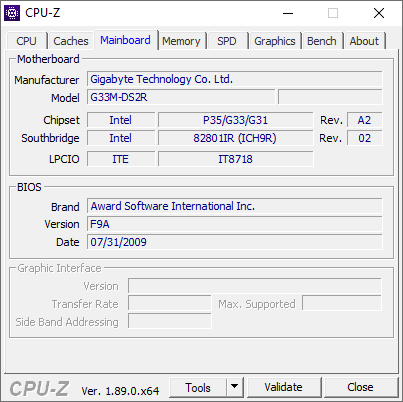 | Gigabyte GA-G33M-DS2R: Intel G33 Express chipset, ICH9R, PCI-E*16 rev. 1.0, CPU Socket 775, PCI-E*4 Micro ATX, 4 DDR2 slots with Dual-CH, HD Audio, 1394, GbE LAN, 6 SATA 3Gb/s, 12 USB 2.0. All further technical details; user manual, etc., can be found here: |
Memory Module Details: You probably have more than enough from above, but here's more:
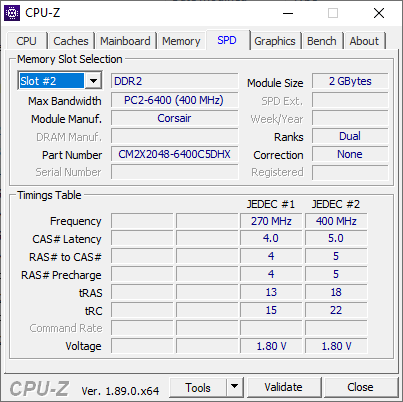 | 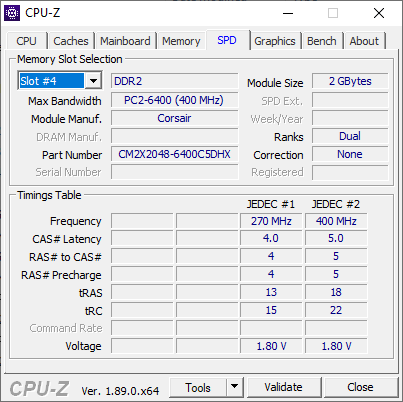 |
I found out that the popular information program "Speccy" does NOT show the motherboard's memory slot numbers! It just says how many there are and how many are used and empty. Here's one the displays (both sets looked the same):
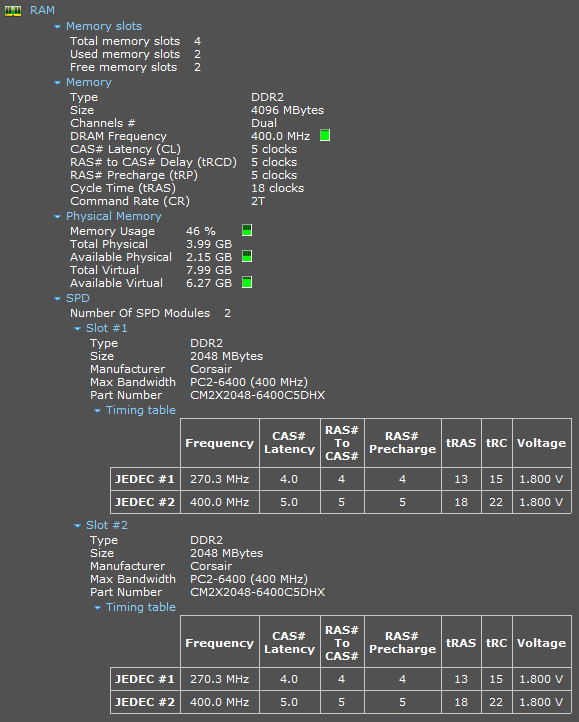
Memory Diagnostics Testing: These screens are from the System Event Logs showing all tests passed:
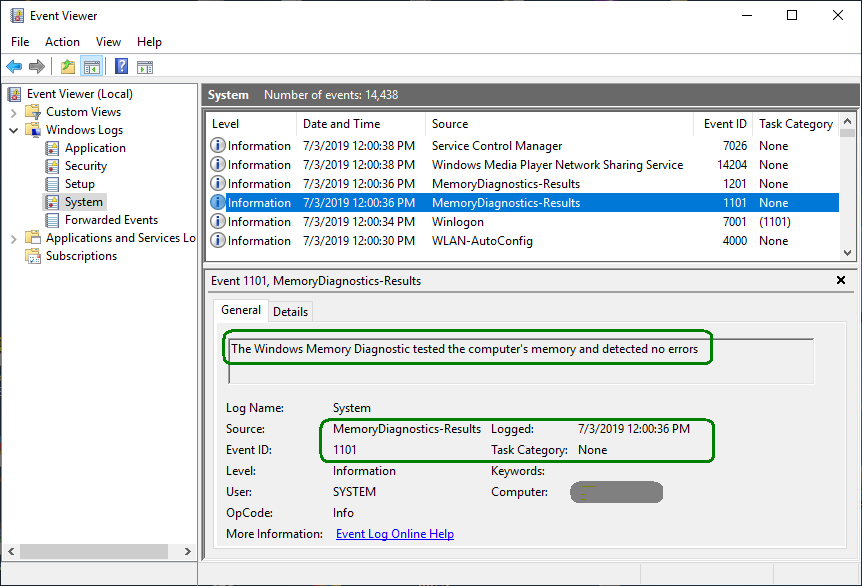
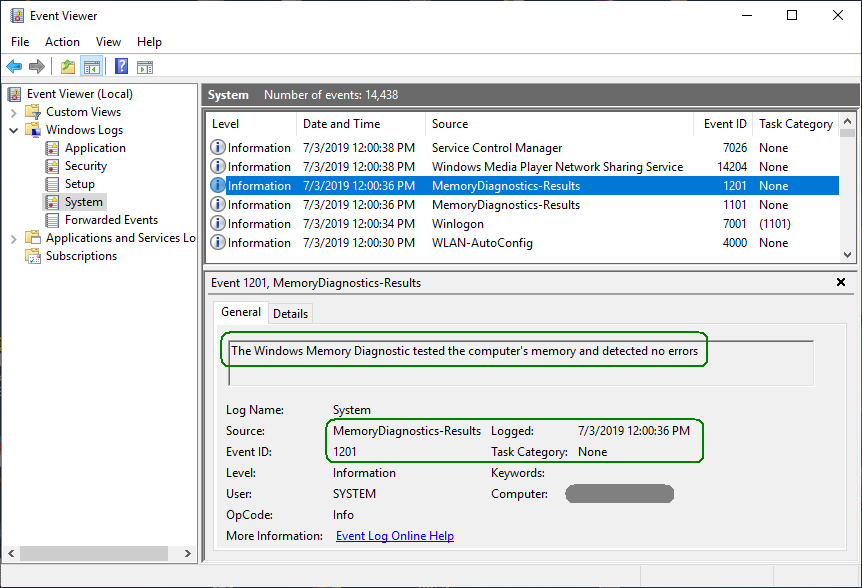
And for the second set of 2 x 2GB modules all was also good:
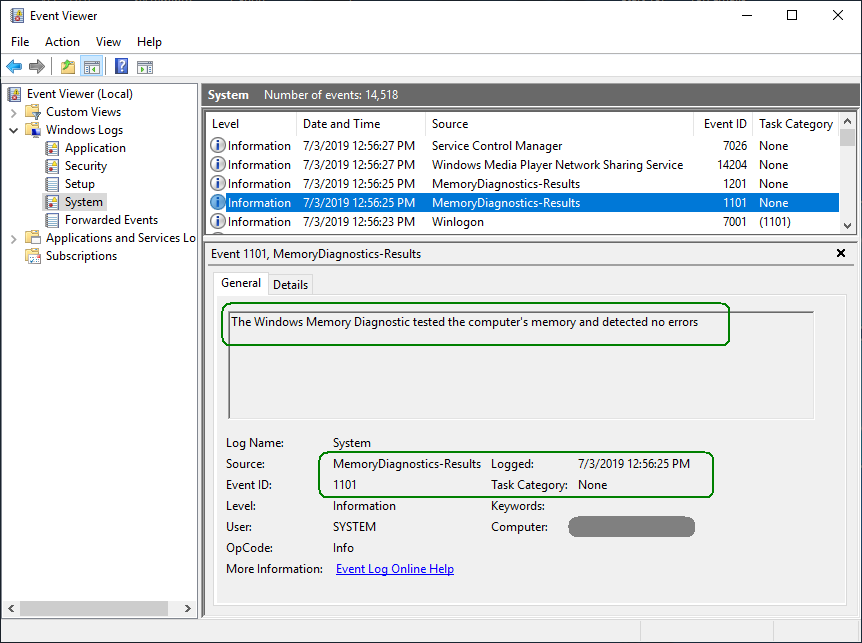
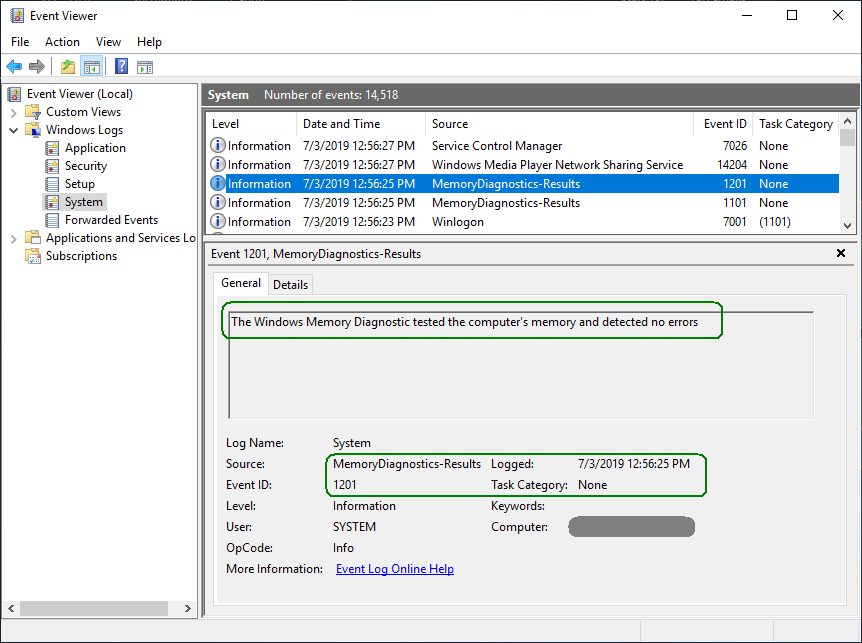
Created & Posted: July 8, 2019 (2019.07.08).
Updated: July 13, 2019 (2019.07.13).
You can write to me here: Email Address (opens in a new window).
![]() The Starman's Realm Index Page
The Starman's Realm Index Page