| | Introduction
This is a thorough revision of this page that was long overdue! (As in about 20 years ago):
This page was begun during a great interest by many for
using their own computers to calculate the largest number of digits of Pi (π) in the shortest amount of time. Most of the programmers involved at that
time have retired from such efforts; sometimes just a few years after starting.
The majority of the programs that had been on this page were capable of running under Windows 95 and 16-bit DOS. If you
are interested in such old programs, contact me (or try the links on the Pi Program webpage from 2005 provided below).
Unless otherwise stated, the following programs
should run fine as either 32-bit or 64-bit executables under Windows 10 or 11. There may also be versions capable of running under various Linux distributions; especially
those with their own open source code! (Consult the program descriptions below.)
y-cruncher (or γ-cruncher)
is currently the most well-known program for both Windows and Linux distros when it comes to calculating the ultimate length of Pi digits from home computers if you
have the time, substantial energy costs and storage space to run it basically indefinitely without stopping! (You better have a great backup power
supply!) But that's only if you want Trillions of digits!
It's also quite useful for calculating far less than the 300 Trillion digits it was used to arrive at on
April 2, 2025. See it's Y-Cruncher Wikipedia page here for a summary of its achievements!
It must
be noted that this program can also calculate other mathematical constants besides Pi (π) to MANY decimal digits; including γ, Catalan, e, Euler's constant, Log(2), Log(10), the square root of 2, Zeta(3), Zeta(5) and others.
NOTE: The package includes a number of sophisticated binaries that have been tuned to run under whatever PC hardware the initial executable determines is available
on your system! So you must extract the \Binaries folder into the same folder as the main y-cruncher.exe program.
EXAMPLE:
1) You must first open a Command Prompt window, or a PowerShell window in order to execute the program! After doing so, it first determines all the hardware
available to use for the calculations, then selects the appropriate binary that should be best to run on your PC. In the case my own PC, it autoselected the 14-BDW
~ Kurumi binary.
2) Following that, you would normally select 4 to set up the number of digits of Pi you want to obtain and a few other settings:
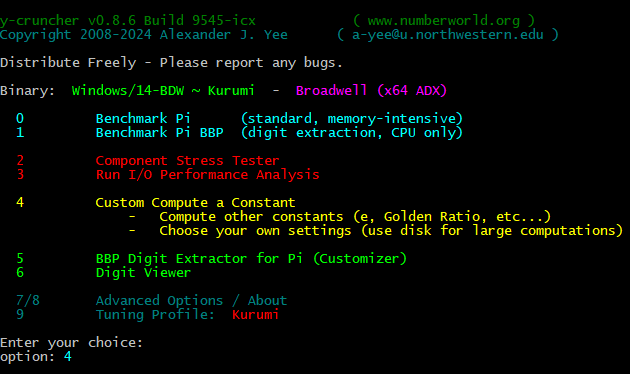
By selecting #4, you can change a number of the options available
in this program!
Looking at the image on the right, you can see what
it initially chose for me.
Well, I didn't want to do 50 million digits, so I chose #3 to change
that to
only 1 million digits. 3) Then after selecting #0, it ran through
the calculations in far less than the blink of any eye: | | 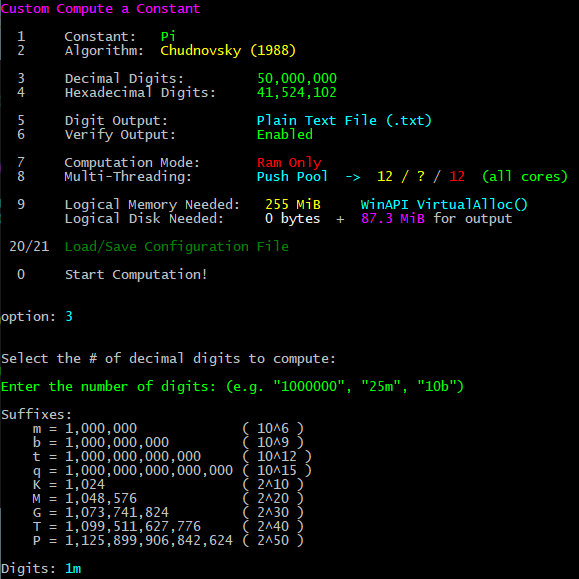 | 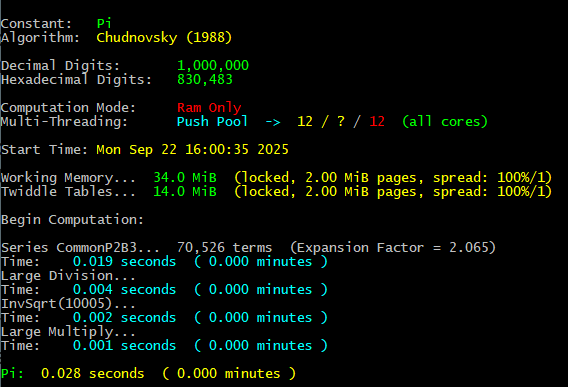
And provided all the wonderful output you see at the right: |
| 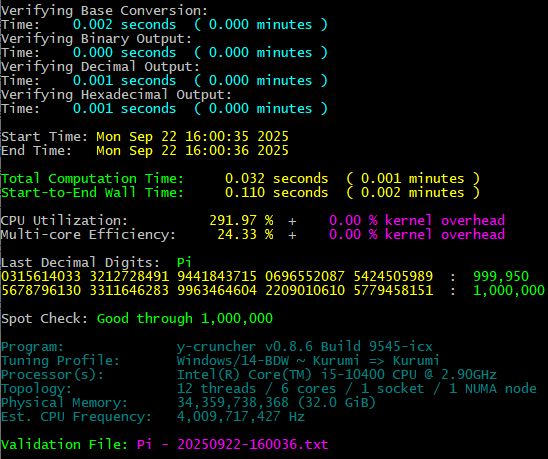 |
And the output got turned into a 977 KiB text file titled, Pi - Dec -
Chudnovsky.txt, with all 1 million digits continuoulsly strung together after "3." in that TEXT file. Here is the Validation File for the 1 Million Digit Run that you see mentioned as, Pi - 20250922-160036.txt, in the last image above.
NOTE: There is much more this program can do than I am going to mention here! See the "Command Lines.txt" file that comes with the download file and review all
the details on the author's webpage. It took only 3 seconds to do 50,000,000 digits! Next, I went for 200,000,000 (200 Million): 11 seconds total
time! Okay, this is as high as I'm going to do for here: 1,000,000,000 (yes, 1 Billion):
It took only a total of: Start-to-End Wall Time: 70.134 seconds
( 1.169 minutes )! Here is the: Validation File. It's important to note that although it did the calculations very
fast, it used a great deal of resources: There had to be 1.70 GiB of space on the disk, and it needed 4.55 GiB of Logical Memory!
QPI - Quick Pi 4.5 (Steve Pagliarulo)
Version 4.5a (January 19, 2008), ©2008 by Steve Pagliarulo
Although this program is somewhat old compared to the one above, it sill functions fine under Windows 10 or 11 and even has a 64-bit version included in the package! (See
below for the qpi45.zip download file.) Steve's programs are mentioned on the Wikipedia page, Approximations of π under the section: Software for Calculating π.
The display below shows it running in a PowerShell window, but it also runs fine in a standard Command Prompt console window. However, if you execute the program
directly from a folder, it will only display:
QPI-QuickPi v4.5 for x64, (c) 2000-2008 S. Pagliarulo
Freely distributable, email: s_pagliarulo@hotmail.com
usage: qpi digits[k|m|g] [destfile] [options|-h]
Press any key when ready... |
You need to open a Console (Command Prompt) or PowerShell window at its location and run it from within one of those
windows. Example:
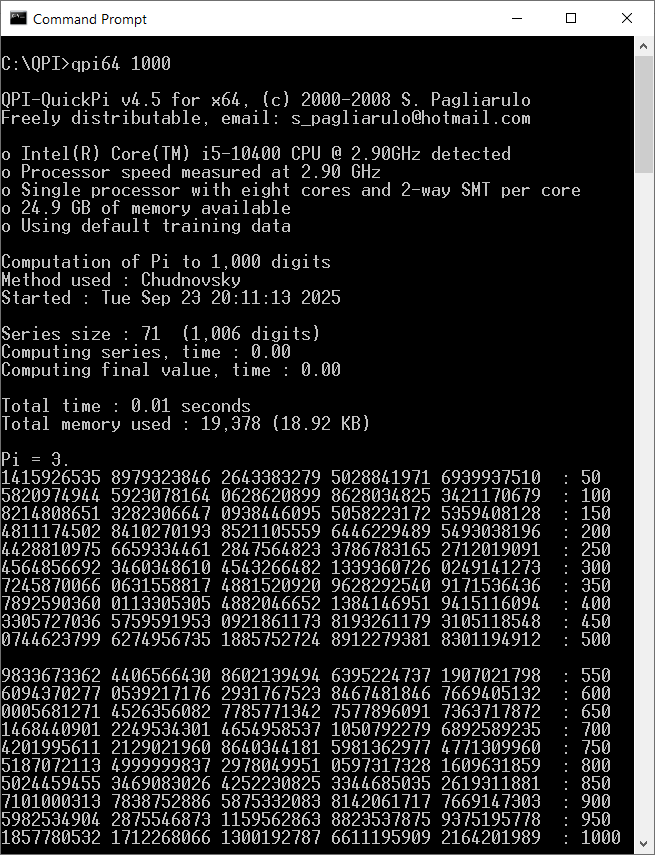
What I really like about this program is the format that
you can save the digits to a text file as... the spacing and numbering of the digits in order to discuss a particular location in a long string of decimal digits!
 Download: qpi45.zip
(only 488kb) Read the
Download: qpi45.zip
(only 488kb) Read the manual.txt file for all the details!
Contains both a 32-bit and 64-bit Windows executable Console program.
My Archimedes Approximation Programs (with Source Code):
These do not calculate Pi to some large number of digits, but instead show
how Archimedes of Syracuse (c. 287 - c. 212 BC) was able to prove that (223/71) < π < (22/7); with accuracies of 2 x 10-4 and 4 x 10-4, respectively, by fitting a 96-sided polygon inside and outside of a circle
and computing the lengths of all their sides. However, in the case of these programs, the calculations proceed much further and end with a polygon having 100,663,296 sides!
Running the program Archimedes_Pi.exe will simply pop-up a Console window all by itself which displays the following:
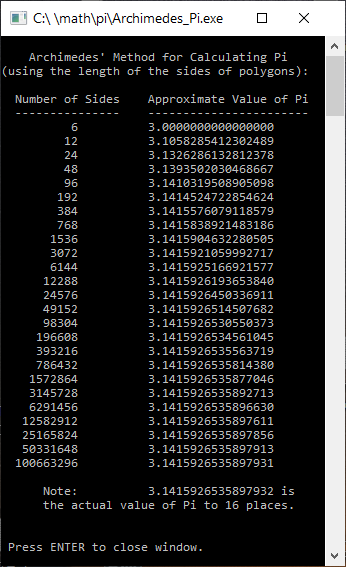 | | You can download the Source Code for this Windows C++ program from here:
Archimedes_Pi.cpp
This same Source Code can also be used to create an executable under most linux distributions by
using GNU g++ to compile and link it. If the following does not work, you may need to first install the build-essential package. Simply ENTER:
g++ Archimedes_Pi.cpp -o Archimedes_Pi
Then run the program from a Terminal window using: ./Archimedes_Pi |
I also made an Open Office Calc file (similar to a Microsoft Office .XLS Spreadsheet page), but I have no idea if MS-Office will run this. The file can
be download from here as: Pi_ByArchimedesMethod(c2021_Daniel_B_Sedory).ods. It will display as:
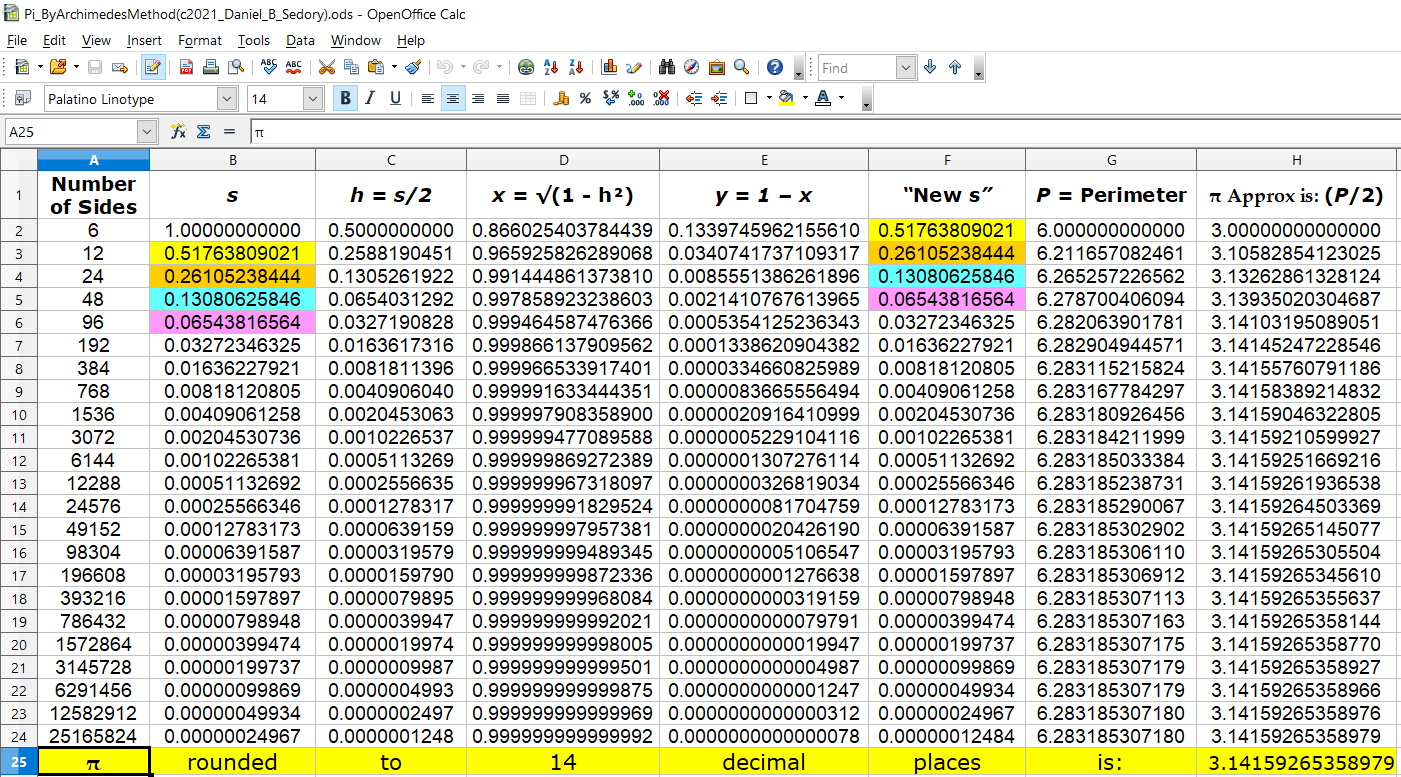
At this link you'll find many of the programs I used to test and interact with their authors (such as Carey Bloodworth) decades ago:
Different Pi (π) Programs from 2005. A List and
Comparison. This webpage has a number of Pi programs from back in the day when calculating Pi on your home computer had just begun as a fad.
| |