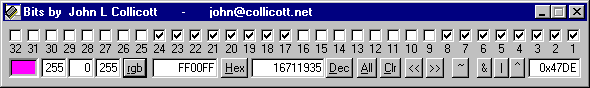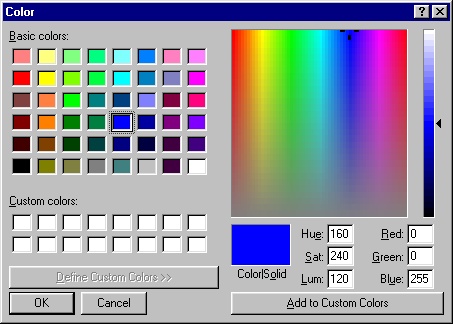0123456789ABCDEF 0123456789ABCDEF
0123456789ABCDEF
B I T S ( Version 1.7 or 2.0 )
by John L. Collicott
Copyright(C)1997  Home page [has not been accessible in some time]:
Home page [has not been accessible in some time]:
http://www.collicott.net/John/programming/bits.htm
A 2016 copy can be found here at ARCHIVE.ORG
|
I was finally able to find copies of these files on a website in Russia... I make no claim whatsoever as to the merchantability
or usefulness of these files!! But if you'd like to try them, here they are in ZIP format: Version 1.7 and Version 2.0.
A free 32-bit Windows™ program.
This review applies to only version 1.7 of BITS
|
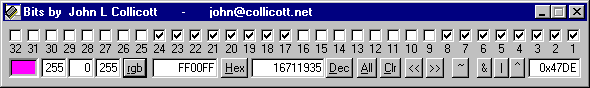
( Illustration is from
BITS version 1.7 )
Each of the checkboxes at the top represents a single BINARY bit.
Pressing the "All" or "Clr" buttons will automatically
check every bit or CLEAR all the checks. There are buttons for doing register SHIFTS and the logical operations of NOT, AND,
OR and XOR; the second number being entered into the box at the right edge. Hex numbers must be preceded by a "0x" there
(like the "0x47DE" shown in the pic above).
A single mouse click on the colored square next to the R-G-B boxes
brings up the familiar
"Color Window" as seen here:
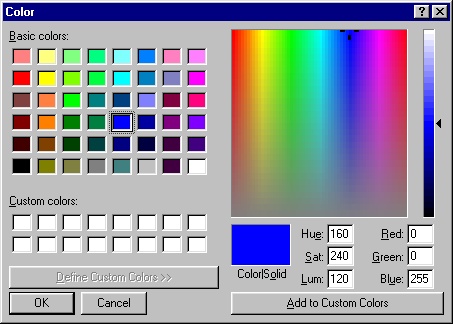
Once you've chosen a color and clicked on the "OK" button, the R-G-B and Hexadecimal code for
that color will appear in BITS. You can, of course, enter your own digits into either section and press the "rgb" or
"Hex" button to update both the binary display and the color in the box.
[ Note: Although every logical operation affects all 32-bits, the second number has an odd limitation:
Due to the fact that the entry is not allowed to scroll beyond the edge of the input box, it is limited to the number of
digits you can physically fit inside the box! This makes for some rather strange ranges which will actually work for you: If you use all
lower case letters, or even just four lower case letters, you can actually enter the Hexadecimal number equivalent to all 32-bits: 0xffffFFFF. But for the great majority of Hex numbers, you are really limited to only six digits no
matter what case you use! (The only exception being a number with two or more "f"s in it.) Practically speaking, this limits
the input for the second number to 24-bits! Decimal entries (anything without the "0x") are limited to seven digits for a
maximum of 9,999,999. ]
 Back to
the "HEXA WHAT?" Page
Back to
the "HEXA WHAT?" Page
 Back to "
The Starman's Free Tools Page "
Back to "
The Starman's Free Tools Page "
 Home page [has not been accessible in some time]:
Home page [has not been accessible in some time]: