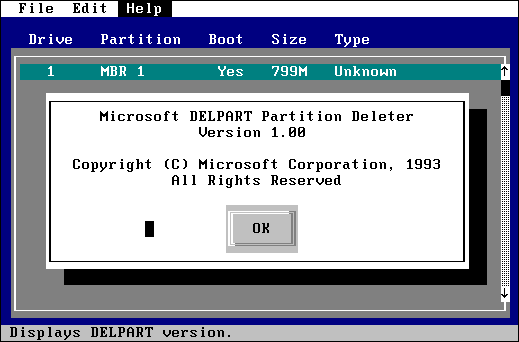
Using the MS DELPART.exe Utility
DELPART is a 16-bit DOS program with a GUI-like display screen as seen in these edited captures:
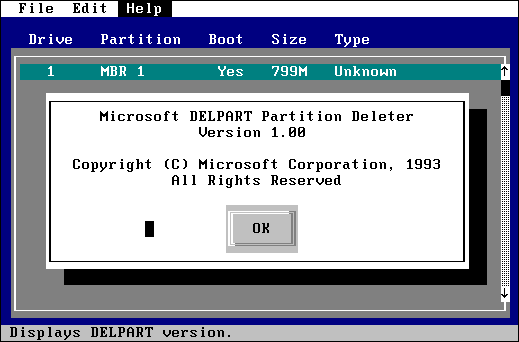
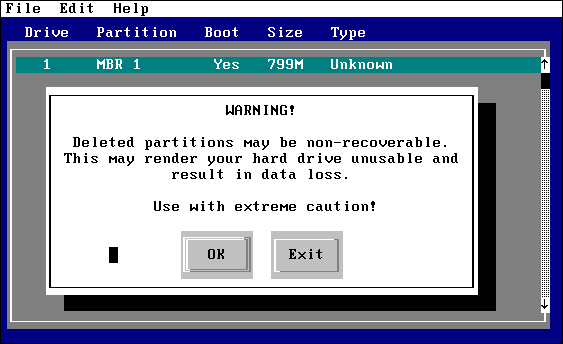
It begins with this ominous warning message, but there are plenty of safety checks which ask if you are sure you want to delete any partitions... there's even an UNDO selection you can use before exiting! Furthermore, if you actually do make a mistake after saving it, you should be able to get everything back to the way it was using the free testdisk utility program by Christophe Grenier (you should download the latest .ZIP version now: http://www.cgsecurity.org/testdisk.html and place the /DOS executables, testdisk.exe and cwsdpmi.exe together on the same floppy disk).
The following screens show DELpart being used to delete the test drive's partition:
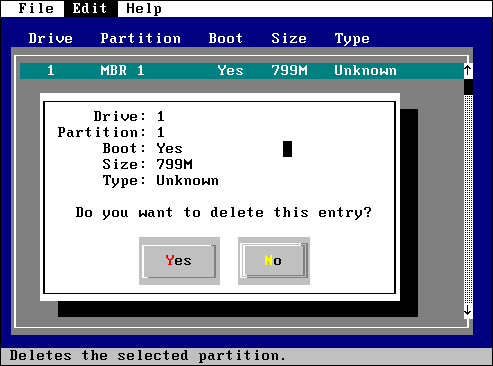
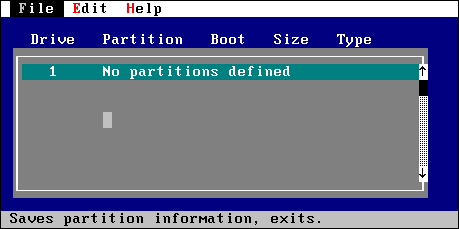
At this point, you can still select "Edit" and then "Undo All..." to reverse any chages you made with the program (changes are only made in a memory buffer until you SAVE them to disk).
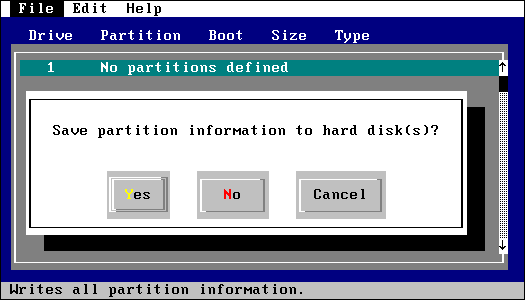
Here you decide whether or not to save the changes to disk. Although even after this, the Undo All... selection will still reverse the changes since DELpart still has them in memory!
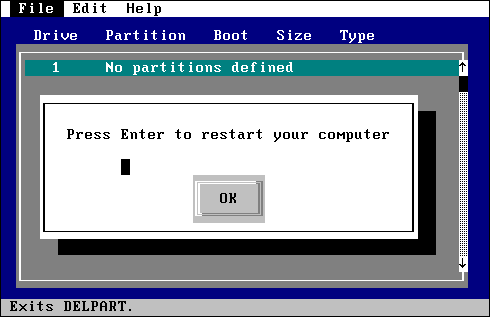
This is your last chance after saving changes to disk, to turn around and select "Edit" and "Undo All..."; once you have restarted your computer, DELpart cannot reverse any of the changes you made! To restore a partition that has been erased by DELpart, you need to use a partition recovery program such as testdisk. (Note: If you proceed with any more changes to the hard disk, such as FDISK or Format, then you will need to use a 'full-blown' Data Recovery program and most likely will lose some of the files in the root directory for sure.)
The Starman.
Last Update: 28 FEB 2003.
![]() Back to my: FEEDBACK.html page
Back to my: FEEDBACK.html page
The Starman's Realm Index Page
![]()