Take this link to d/l version 1.4 of InUse...
 http://download.microsoft.com/download/win2000platform/inuse/1.0/NT5/EN-US/inuse.exe.
(For Windows 2000).
http://download.microsoft.com/download/win2000platform/inuse/1.0/NT5/EN-US/inuse.exe.
(For Windows 2000).Windows Power-User Series
NOTE: Since I felt my "Hack the Start button" page might give someone the false hope that a single utility could accomplish the same thing (replacing System files) on the newer Windows 2000 or XP machines (as it had under Win9x/NT), I had to write this page!
Although it is possible (see pics below) to replace the file "explorer.exe"
on a Win2k/xp machine (using the HOTFIX utility), it might not be wise. I DON'T
know if the home version of WinXP uses the same kind of WFP, so I can't
comment on that OS in detail.
[ The easiest way I know of to make changes
to an OS under the NTFS5 file system is: to have another copy of either Win2k
or XP installed on a separate partition of your computer for emergencies! ]
BUT
please try reading the rest of this first:
If you use a Win2k (Windows 2000; NT 5) computer at home, or you have Administrator privileges on any Win2k Workstation, then you can actually make changes to any file that's always in use by Windows even if you are using the NTFS file system.
[Note: If
you attempt to use InUse to change a System File protected by
Win2000's WFP (Windows
File Protection), it will most
likely fail. For
any files protected by WFP, you must use: HOTFIX
(see below); which is a bit more difficult
to use. And even then, WFP will pop up dire warnings and make
you confirm all changes!]
At one time, InUse version 1.31 was supposed to
be the new one for Win2000, but after repeated attempts, I doubt that it works
on newer Win2k installs, especially if you've upgraded, say, to Win2000
SP-3 (that's Service Pack 3)!
Take this link to d/l version 1.4 of
InUse...
 http://download.microsoft.com/download/win2000platform/inuse/1.0/NT5/EN-US/inuse.exe.
(For Windows 2000).
http://download.microsoft.com/download/win2000platform/inuse/1.0/NT5/EN-US/inuse.exe.
(For Windows 2000).
The file, "inuse_d.htm," that comes with the download explains a few thing about it, but you can click here (to read a): Copy of the file with my own comments.
![]() You will only see this little-red-cone icon when inuse.exe is viewed with a
Windows 2000 (or NT) system. This program is NOT for
Windows 95/98/ME machines! Nor should
it be used on any NT machines either! (Since I've not yet had any experience
with Windows XP, I can't comment on its use with that OS.)
You will only see this little-red-cone icon when inuse.exe is viewed with a
Windows 2000 (or NT) system. This program is NOT for
Windows 95/98/ME machines! Nor should
it be used on any NT machines either! (Since I've not yet had any experience
with Windows XP, I can't comment on its use with that OS.)
Suggestion: Carrying out the following procedure for replacing your IE5 Web Browser's "index.dat" file can be a good practical exercise in how to use the porgram InUse before you need to use it for a much more important file replacement operation.
So, What can you
use InUse for
on a Win 2000 machine?
MS-Internet
Explorer (IE) Cache Index and History Index Files!
Well, there's at least two
pesky files that are always in use during normal operations which grow
in size whenever you use the Internet: They are the data files (.dat)
that keep track of everywhere you have been on the Internet. Just
like the IE Cache file, the IE History file will
remain -- even though you've used its tools menu to delete all History data!
You may be able to find them as: "index.dat" in whatever active
Content.IE5 and History.IE5 folders (note that both of these
are Hidden folders!) you're using to surf the Net (with the aid of the MS-Search
program), but when I am logged on as the 'Administrator,' I've noticed that
Windows never finds the index.dat files located here:
C:\Documents
and Settings\Administrator\Local Settings\Temporary Internet Files\Content.IE5\index.dat
or here:
C:\Documents
and Settings\Administrator\Local Settings\History\History.IE5\index.dat
( I don't know for sure why it couldn't; apparently there are some folders under
'Administrator' that are offlimits to even the MS-Search program! )
[ NOTE: The Windows OS itself may eventually decide that
the file for IE's Cache has become too large and replace it on its own! Changing
the IE Cache Size may affect it as well (i.e., you can never be sure this file
will remain intact; in fact, my own experiences prove it won't! So never
allow yourself to depend upon a file in IE's cache as if it were a backup copy).
However, the following procedure is the only one I know of that can ensure your
present-sized IE Cache index.dat and IE History's
index.dat files will be changed -- when you replace them yourself. If
you're concerned about the issue of privacy, then you must still run a free/slack
space erasure program afterwards; not to mention wiping the System's pagefile.sys
and any other file that might store some type of history of activity! ]
So, how can we erase this file? First, make up a zero-length file (filesize=0) called "index.dat" in some temporary folder to be used as the 'replacement' file when we run InUse (since it always replaces original files; never deletes them). This is easily done by opening NOTEPAD and then immediately using 'File' --> 'Save As' (with the type set to "All Files") to save (the empty file) as index.dat in, for example, C:\TEMP.
The next thing (after downloading the InUse utility and installing it), would be to enter the following command at a prompt in a DOS box from the folder you installed InUse into (Note: I'm also using C:\TEMP as the location for my replacement index.dat file):
inuse C:\TEMP\index.dat "C:\Documents and Settings\Administrator\Local Settings\Temporary Internet Files\Content.IE5\index.dat"
I'd recommend that you shorten this by using the DOS '8.3' folder names as follows:
inuse C:\TEMP\index.dat C:\DOCUME~1\ADMINI~1\LOCALS~1\TEMPOR~1\Content.IE5\index.dat
After entering this on a Win2k system, InUse displays:
InUse - version 1.4
---------------------------------------------------------------------------
Copyright (c) 1994-1999 Microsoft Corporation. All rights reserved
Windows 2000 detected - WFP is enforced
INUSE is about to replace the following file
Existing: C:\DOCUME~1\ADMINI~1\LOCALS~1\TEMPOR~1\Content.IE5\index.dat
No version info available
Replacement: C:\TEMP\index.dat
No version info available
Do you want to continue?(y/n) y
C:\TEMP\index.dat is replacing --> C:\DOCUME~1\ADMINI~1\LOCALS~1\TEMPOR~
1\Content.IE5\index.dat
Changes will not take affect until you reboot.
I entered the brown 'y' above, and then InUse exited after displaying the last couple lines which inform us that our zero-length replacement 'index.dat' file will take place after we reboot the system! The next time you run IE, it will see that its index.dat file is essentially corrupt (because there's nothing in it) and create a new one of about 32kb in size.
To delete the IE History's .dat file (which I just noticed was over 6 MB on my system!), simply follow the same procedure above; it's OK to replace multiple files during a single reboot, so you could enter this in the same DOS box:
inuse C:\TEMP\index.dat C:\DOCUME~1\ADMINI~1\LOCALS~1\HISTORY\History.IE5\index.dat
When Win2k boots up again, the files should be only about 32kb in size and clear of all data.
Here's an example for replacing Explorer.exe with a hacked version called Explorer.bak (USING hotfix.exe version ):
Sorry, but all I've got here right now are just the screen captures in order to prove that this is possible! Please email me if you really want to do this and need any further help.
C:\TEMP>hotfix C:\TEMP>hotfix HOTFIX ------------------------------------------------------------------------ C:\TEMP>_
This following pics show various stages of the process whereby the 'Start' button's text can be deleted or changed slightly on a Windows 2000 machine:
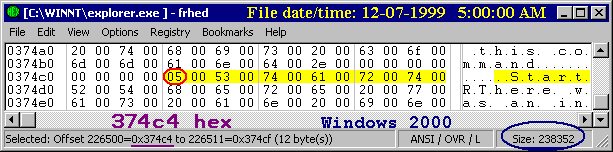
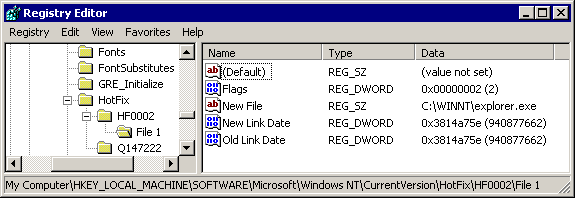
Here's WFP complaining that you didn't replace this System file with an officially "recognized" version of explorer.exe, so it wants to replace it again:
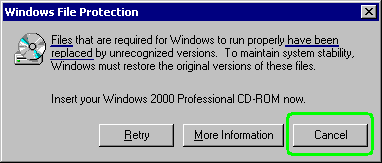
And of course, you'll get this "dire warning" that doing so could affect the stability of Windows:
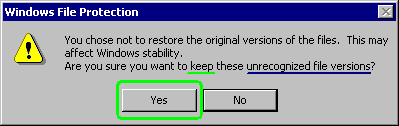
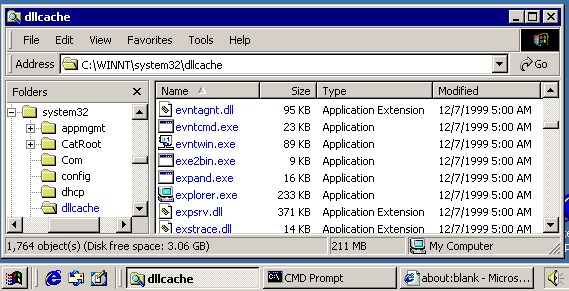
In the pic above, you can clearly see that the text for Win2k's "Start" button text has indeed been removed. I snapped this screen shot after I had already returned the "explorer.exe" file back to its original version, but before Win2k had a chance to redraw the screen (i.e., reboot the OS). All of the files in the blue color by the way, are controlled by WFP.
Hurriedly
put together on: 25
JAN 2003.
Revised again on: 11 MAR 2003.
Updated: December 3, 2003.
Microsoft is a registered trademark, and the Microsoft
Windows logos and screens are trademarks of Microsoft. The phrases
"Windows 95," "Windows 98," "Windows NT," etc.
may also be trademarks of Microsoft. All other logos or trademarks are owned
or are property of their respective owner or owners.
Although I do
try to help those in need when time permits, I am not responsible for
any damage which may be caused by any software or information that you view
or download from this web site, nor for any information obtained from or
regarding the personal descriptions or opinions of others on pages that may
be accessible from this page.